Comcast is Delivering March Madness Voice Commands Through X1
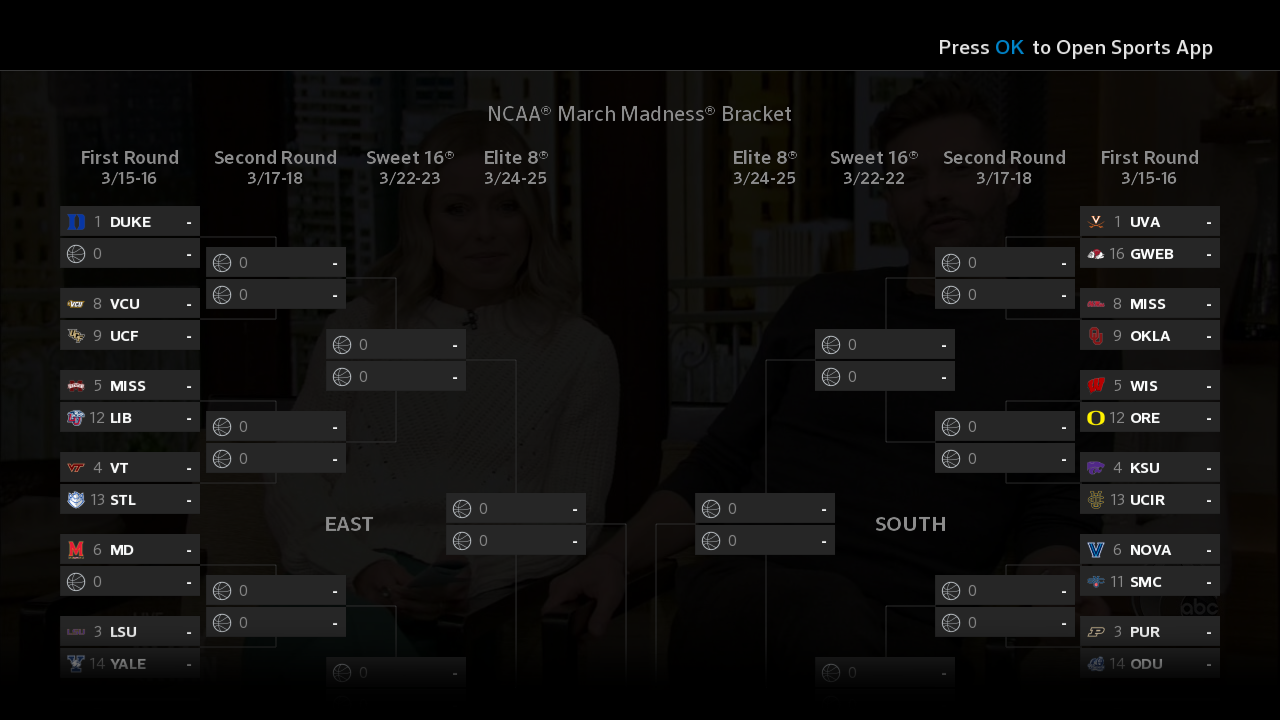
We know we’re biased, but we ARE the Oregon/SW Washington region, so we’re rooting for the Oregon Ducks as March Madness progresses. For those watching the action from home, our Xfinity engineers have been creating more fun ways to enjoy the games with a variety of new voice commands that work with the X1 Voice Remote. It’s the largest number of smart home voice commands we’ve ever created for a single sporting event.
The first thing you’ll need is the Xfinity X1 Voice Remote and either xFi Internet or Xfinity Home service. Second, you’ll need color emitting light bulbs, from either LIFX or Philips Hue, which you connect to your home network through the xFi or Xfinity Home mobile app.
Once you pair the bulbs with Xfinity Home or Xfinity xFi, you’re ready to light up your TV room with your favorite team’s colors in true super-fan fashion. Just grab the X1 Voice Remote and say, Xfinity Home + Go + (your favorite team’s name). For example, say, Xfinity Home, Go Oregon, and your connected light bulbs will automatically turn green and yellow! All 68 teams are programmed into the experience, so we’ve got you covered, even if you’re not a Ducks fan. Or they bomb out and bust your bracket.
X1 customers can use their X1 Voice Remote for additional March Madness features:
- Say College basketball bracket to access a full screen takeover of regional or full tournament standings.
- Say College basketball to go to the tournament destination in the X1 Sports Guide, a comprehensive destination for all related programming, news, highlights, events and more.
- Get full game summaries and team comparisons; for example, say Oregon Ducks vs. Virginia Cavaliers.”
Enjoy the tournament and Go Ducks!