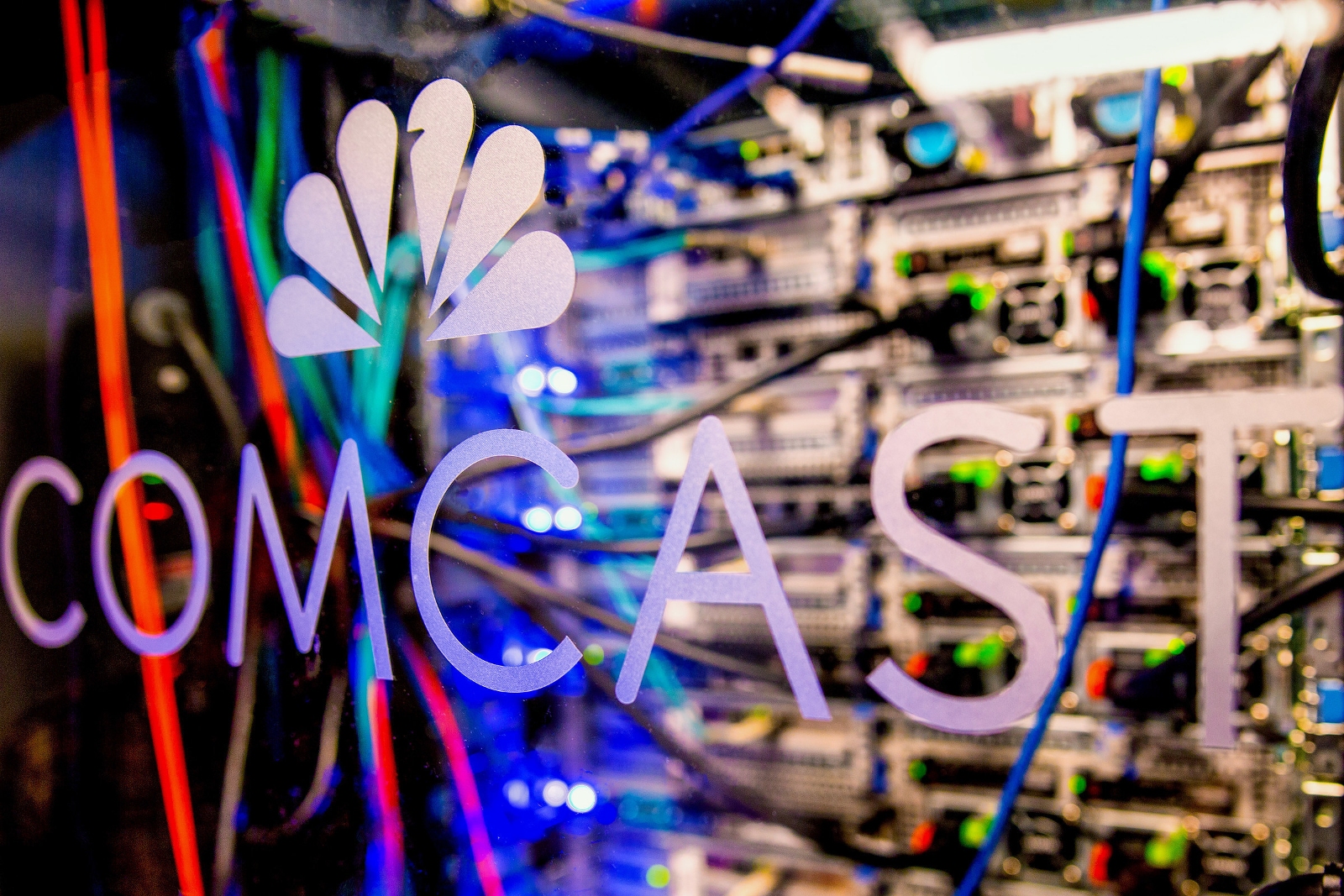After another dry year in Oregon/SW Washington, Comcast is preparing for fire season and the likelihood of continued Public Safety Power Shutoffs (PSPS) by electric utilities.
When gusty winds and dry conditions heighten fire risk, electric utilities pre-emptively turn off the power to prevent a spark that could cause a wildfire. At Comcast in Oregon/SW Washington, we know these Public Safety Power Shutoffs can significantly impact everyone’s lives. Keeping our customers, employees, and communities informed and safe during these hard-to-predict, challenging situations is our top priority.

The commercial power is out at your home or location.

The commercial power is not out at your home or location, but power is disrupted elsewhere in the network, thereby impacting Comcast’s ability to provide service.

As electric utilities implement a Public Safety Power Shutoff, Comcast services may be impacted. Here are a few ways you can be prepared, before and during a Public Safety Power Shutoff
Update Your Contact Information
Log in to your account via the My Account app and make sure your contact information is up to date.
Sign Up to Receive Text Alerts
When you log onto your account, please provide us with your mobile number so we can send you text alerts before there is an outage and afterward when your services are restored.
Download or Login to Xfinity App or Comcast Business App
In addition to logging onto your account from the web, you can also make updates to your account using our mobile apps on your smartphone.
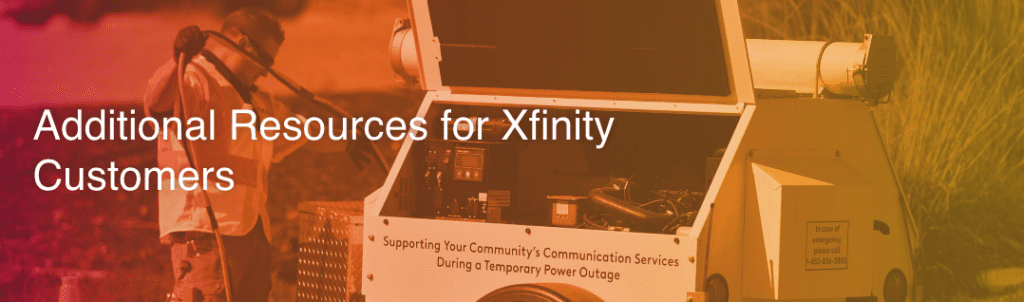
Get updates on outages, report service interruptions, and see when your service is expected to be restored.
Access WiFi Hotspots
All Comcast customers can access millions of Xfinity WiFi hotspots available nationwide in any area that is not affected by a commercial power outage. Click here to find a public hotspot.

These sources will provide you with up-to-date information on planned power outages and assistance with your account.

As we have learned from previous years, regional power companies will likely implement Public Safety Power Shutoff (PSPS) in some areas of Oregon/SW Washington. Comcast Business services require commercial power to operate. As power companies implement the PSPS, Comcast Business services may be affected. That’s why we want to remind you of the ways you can keep your business connected during a PSPS event.
Help minimize the effects on your business
To ensure your business is prepared for these outages, follow the steps below.
- Sign in to My Account to get real-time service updates. If you are in an active outage, sign up to receive a text alert when your service is restored.
- Download the Comcast Business App and enable Be Anywhere. This allows you to make calls from your mobile device while still displaying the Caller ID of your business line.
- Enable Call Forwarding to redirect calls to another number. Make sure your mobile device is set up to receive business calls.
- Access the Status Service Center to view your Comcast Business Internet, TV, or Phone connection status, troubleshoot, and get more tips to help keep your business connected in the event of an outage.
- Follow ComcastORSWWA on Twitter and the ORSWWABlog. These resources will provide you with up-to-date information on planned power outages and answers to commonly asked questions.
- Locate your nearest Xfinity WiFi hotspot. Make sure you know where the closest one is in case of an emergency.
For more information on outages, visit Stay connected through service outages.
Frequently Asked Questions
How do I know if a Public Safety Power Shutoff (PSPS) event will impact me?
In many parts of Comcast’s Oregon/SW Washington service area, we anticipate power companies will initiate a PSPS during fire season (June-November). PSPS events occur during high fire-risk conditions, such as when gusty winds and dry conditions are forecasted. PSPS events may last multiple days.
Please visit your power company’s website and sign up for notifications there to stay informed when a PSPS event may occur in your area.
How far in advance will I be notified that my services may be affected?
Local power companies have varying timeframes to inform their customers of a PSPS event. During such events, Comcast will notify its customers of a possible service disruption once the power company advises Comcast of the specific area(s) that will be impacted.
How long should I expect to be without Comcast Business service?
While we cannot forecast a specific timeframe, the PSPS events initiated by the power companies can range from several hours to several days, depending on when commercial power is fully restored to the part of Comcast’s network that provides your services. Once power is restored to the network, we will restore service as soon as it is safe to do so.
I have power, but my Comcast Business services are out. Why don’t I have my services?
While the power to your business may be on, parts of our network that provide your business service may be in areas where the commercial power is unavailable, thereby leading to a disruption of service. Once power is restored to those portions of the network, we will restore service ASAP when it is safe to do so. To verify that this is the case, you can try unplugging your equipment from its power source, waiting five seconds, and plugging your equipment back into the power source.
What should I do if my Comcast Business service is down, but I’m not sure if it’s related to a power outage?
If your service is down, check My Account or the Service Status Center first to see if there’s a known outage in your area. If it shows an outage for your address, there is no need to call, as we’re monitoring our network and will work quickly to restore your service as soon as conditions are safe. You may notice some temporary service interruptions while our technicians work to get everything repaired. If you are in an active outage, you can also sign up in My Account to receive a text alert when your service is restored.
Please be assured that we are working to restore service as quickly and safely as possible.